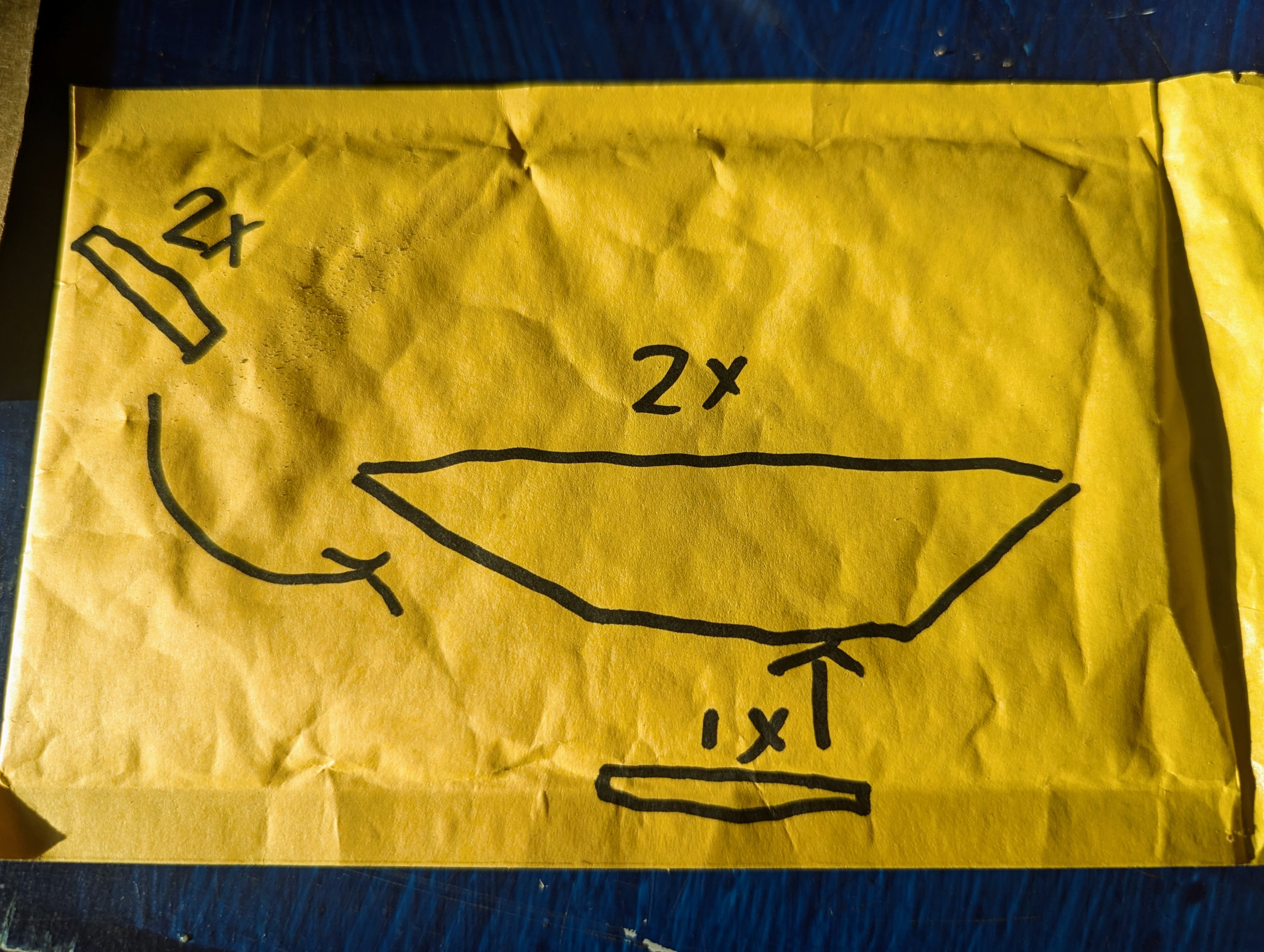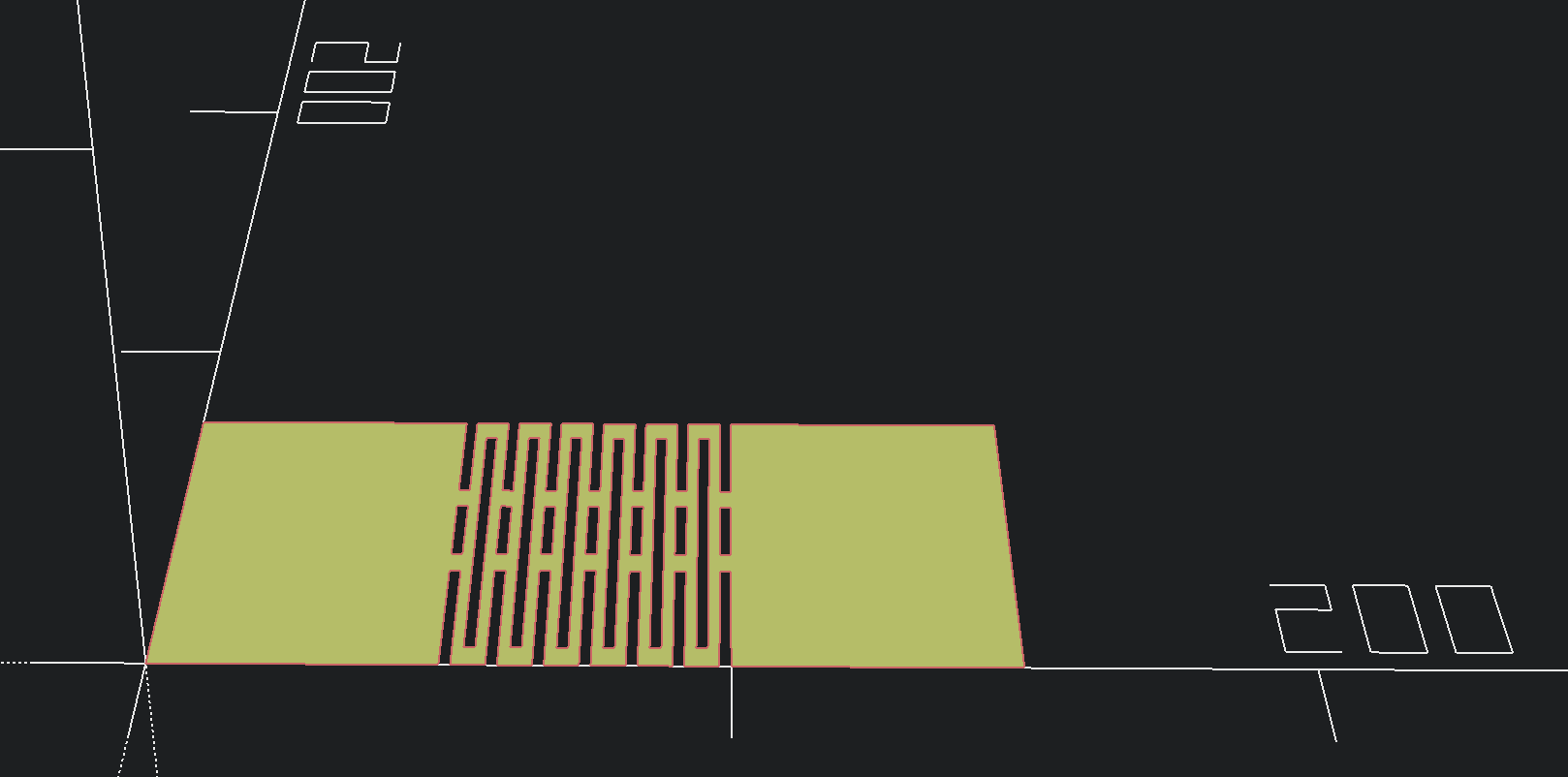Engraving a picture: Octopus in a Tuxedo

Finn wants a boat
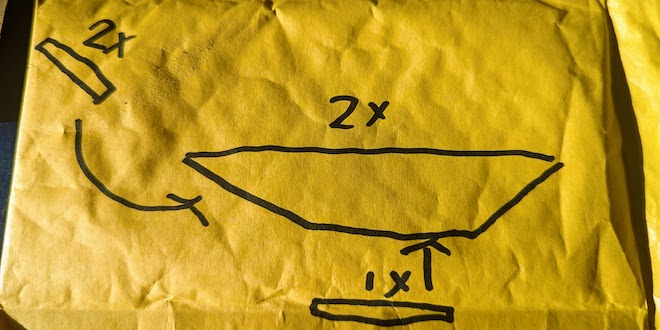
Heart and Rose and ghost/echoed lines

Moose Coins and discussion of the Hedonic Index
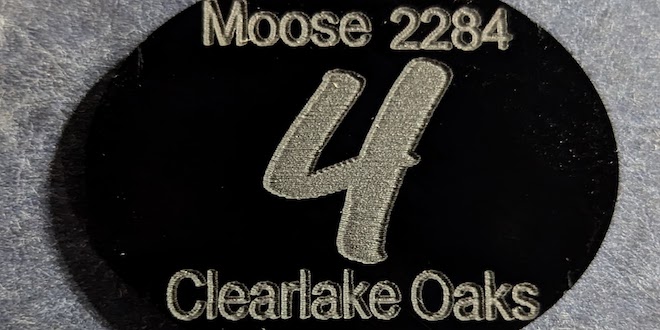
Photos of the laser

Work Holding and Alignment
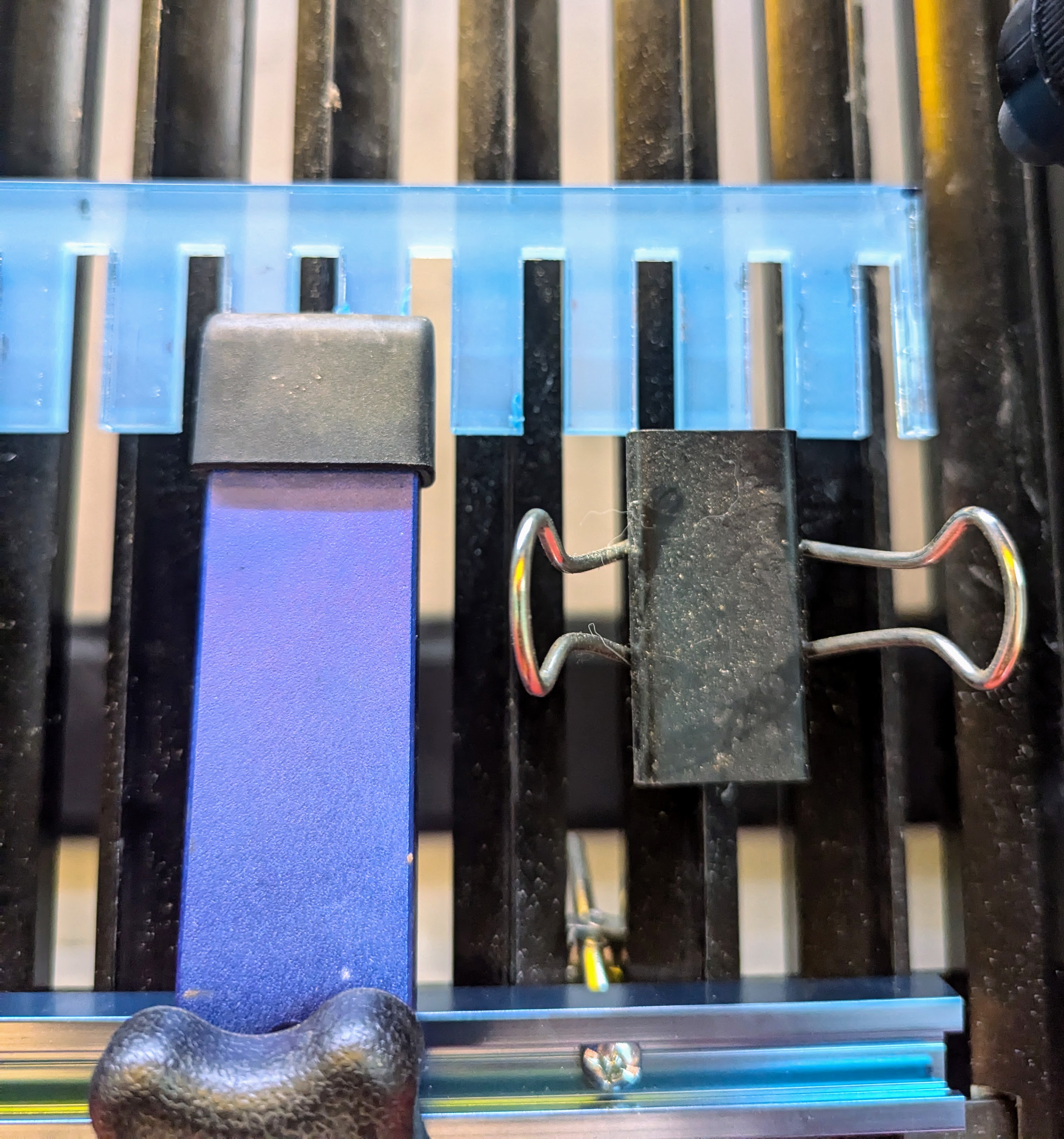
Fume Extractor

Laser Love and Beer
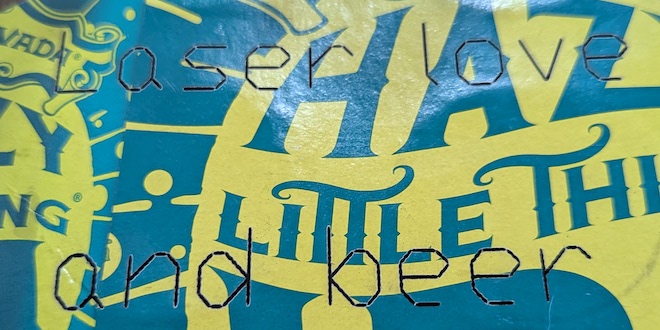
Live Hinge


















 The full controller. Rotated to match the block diagram.
The full controller. Rotated to match the block diagram.