GigaPan
The Gigapan process involves taking multiple overlapping pictures and then processing them together to create one large high resolution image.
I have a page showing all of my Gigapan images currently on the Gigapan.com site.
(I wrote a bit of Python/Django code to connect with the Gigapan site so that I could show these images in my preferred format and layout)
[caption id="attachment_15602" align="aligncenter" width="267"]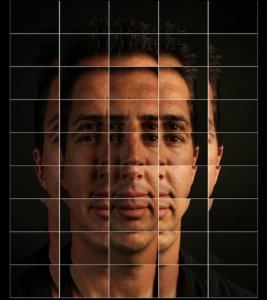 Chris as a mosaic Gigapan of the full image[/caption]
Chris as a mosaic Gigapan of the full image[/caption]
In this example I took 45 images of Chris using a Gigapan Robot, I then stitched the images together to create the complete image.
You can see the overlap in the source images, note how there are four images which include his left eye.
The software looks for common points by doing feature recognition, and then stitches the pictures together by using those common points.
[caption id="attachment_15601" align="aligncenter" width="245"] Chris stitched together Gigapan of the full image[/caption]
Chris stitched together Gigapan of the full image[/caption]
This image of Chris image is 360 megapixels, a bit larger than a standard image :-)
[caption id="attachment_15608" align="aligncenter" width="300"]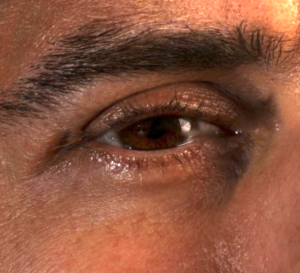 Close up of Chris's eye, from this gigapan.[/caption]
Close up of Chris's eye, from this gigapan.[/caption]
This is a close up of Chris's eye, taken from the stitched image (and in this case, I lightened the image a bit).
Multi-Image Photography
This is my general term to refer to the whole world of images created from multiple source images. This includes images taken with any robotic imager, from panoramas of mountains, to Scanning Electron Microscope images of insects, as well as hand held panoramas and focus stacked images (and perhaps multi-spectral/HDR images...)
My belief is that these techniques have interesting similarities in image capture, software processing, workflow management, and final image display.